pCon.training
Learn from our experts
pCon.planner Training
During the training you learn tips and tricks about pCon.planner. You will experience how easy the programme is by practising it yourself.
pCon.planner Training
Take a training course and become the expert yourself!
Both courses are based on a hands-on experience. Together with the trainer you will go through the manual and practice in pCon.planner.
Basic techniques
The costs for the basic techniques training are €400,- per person.
This includes:
- User manual worth €55,-.
- Support card worth €50,-.
- Lunch / Refreshments.
- Certificate of participation.
- Use of our systems.
Additional information:
- Duration: 9 AM till 4 PM
- Location: EasternGraphics, Beemdstraat 1B, 5653 MA Eindhoven.
- A maximum of 4 participants per training.
- The workshop take place with a minimum of 2 participants.
These terms and conditions apply when following a training/workshop.
The topics below are included during the training:
- Get to know pCon.planner. The trainer explains how the general functions within the program work. Discover which buttons there are and for what purpose you can use them.
- Set up the views and adjust them if necessary. Check with the trainer what works best for you.
- Learn what you can do with the room elements. Practice and create a room from scratch using the different elements such as walls, doors, windows and more.
- Work with a floor plan and learn how to scale it in order to apply the room elements.
- Use materials and textures from the material library, pCon.catalog and with drag and drop from the internet to make the room more realistic.
- Get to know and use the different product libraries. Get started with the configurable products (OFML), the 3D models (pCon.catalog) and the integrated link to 3D Warehouse.
- Learn the basics of creating your own objects in 2D and 3D.
- Make your project tangible by printing it out as a photo or print sample.
Presentation techniques
The costs for the presentation techniques training are €400,- per person.
This includes:
- User manual worth €55,-.
- Support card worth €50,-.
- Lunch / Refreshments.
- Certificate of participation.
- Use of our systems.
Additional information:
- Duration: 9 AM till 4 PM
- Location: EasternGraphics, Beemdstraat 1B, 5653 MA Eindhoven.
- A maximum of 4 participants per training.
- The workshop take place with a minimum of 2 participants.
These terms and conditions apply when following a training/workshop.
The topics below are included during the training:
- Light is one of the most important components when creating a photorealistic render. The trainer explains which light sources there are, what the difference is and how you can apply them.
- Create different camera views in your drawing and change easily between those views to create a render from differerent angles.
- With the best tips from the experts, you can create photo-realistic renders in just a few minutes.
- Get to know the different presentation possibilities the programme has. Work with Panorama view, animation, the layout tool, Impress, the 3D and AR possibilities.
- Last but not least, get to know the export and print options.
To make the training as personal as possible, we always look at what extra needs the participants have. Based on this, the training may be a bit different from the topics mentioned above.
Would you like training on a location of your choice? Please, contact us via the register form and ask about the possibilities.
Learn how to make photo-realistic renderings

Trainings days
The training courses held in English are all tailored.
Please register via the registration form below, and we will contact you as soon as possible.
Register form
Join the pCon community
As an interior designer or as architect in a design studio, a retailer at the point of sales or order clerk in the back office, the pCon community is the right place to be.
Over 680 manufacturers and brands are already available in the pCon community, providing up-to-date data to organizations and users from more than 130 countries.
Free
For Professionals
Set Up Quickly
Industry News
Registration with the pCon.community is free.
It is, however, reserved for interior professionals – such as architects, interior designers, facility managers, agents, specialized dealers, or manufacturers.
Not sure if you meet the requirements?